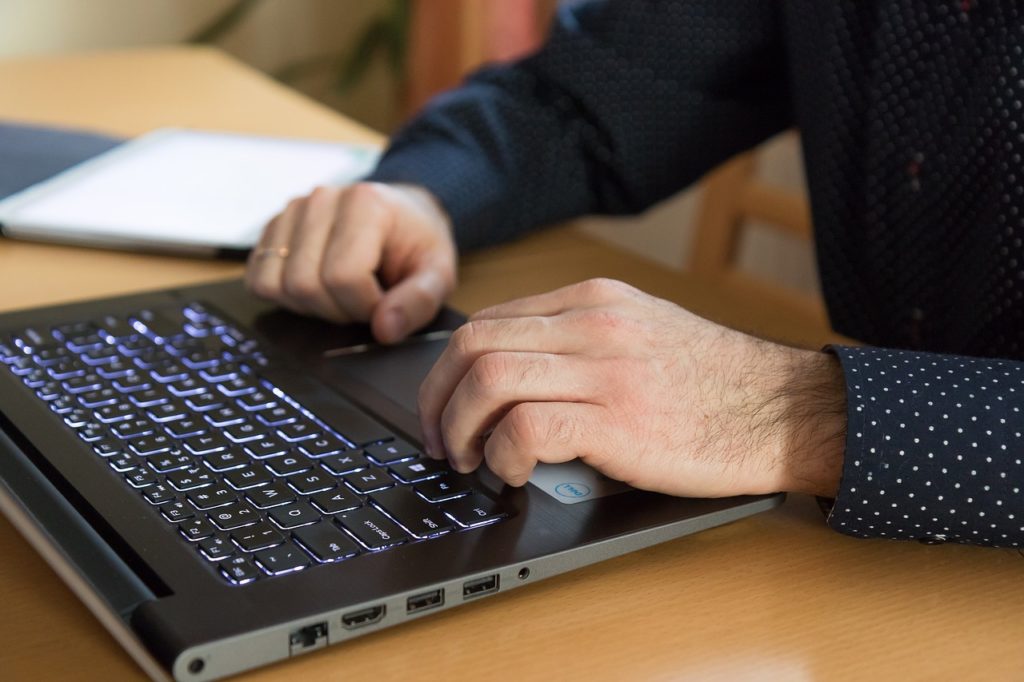So you’ve upgraded your computer with an SSD and are now enjoying blazing-fast speed and better performance. But if you are using your SSD in the same way as an HDD, then you are up for a nasty surprise in the near future. You see, SSDs work in the same way as USB flash drives, which means that they can be written to a limited number of times. You may think: “OK, I won’t download useless files from the Internet.” But what about securely erasing confidential files from your computer? The traditional method for securely erasing files involves overwriting them multiple times with other data and they are not effective on an SSD. In other words, these data deleting methods are write-intensive, which means that they reduce the lifetime of your SSD. If you want to stay safe without damaging your SSD drive, here is how you can securely erase data from an SSD.
Shredding Individual Files Won’t Help
Despite what some software developers may say, you shouldn’t perform any maintenance on your SSD. Defragging an SSD (or re-aligning the files as some companies call it) will not make it run faster – it will only increase the wear and tear. To prevent this from happening, your SSD uses wear leveling to ensure that all parts of the drive are worn to the same extent. That’s why erasing a file with a traditional file shredder won’t work. If you try to overwrite a specific file on your SSD, the SSD will evenly distribute these overwrites all over the drive and your file will not get erased securely. As a result, all you will do is damage your drive.
At this point you may be wondering how SSD ever deletes your files if data is moved all the time. That’s where the TRIM command comes into play. The TRIM command marks the data the drive no longer considers to be in use (the files you deleted) and eventually deletes it in such a way that it can’t be recovered. The only problem is that only your drive knows when that will happen, and which deleted files will be wiped first and which last.
A Command to Securely Wipe an SSD
Luckily, you can securely wipe data off an SSD, although it’s more of a drive reset than a file shredding operation. You can do that with the help of the ATA Secure Erase command. Rather than wiping data off your drive, this command will flush the available space and set the state of available blocks to “erased”. Put simply, your drive will completely forget all that deleted data. The beautiful bit about the ATA Secure Erase command is that it doesn’t write anything to the drive and doesn’t damage any of the valuable SSD sectors.
Most SSD drive manufacturers supply software for their products. This software often includes the ATA Secure Erase command. You can find software for the most popular SSD manufacturers here: