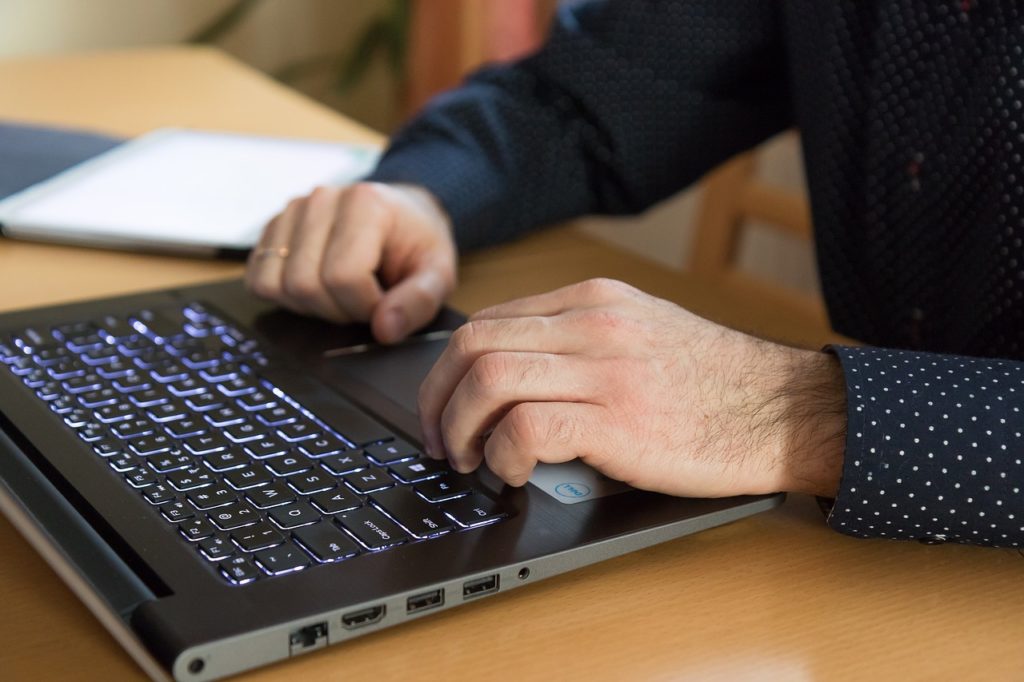A slow-running computer can be extremely frustrating to deal with. Sometimes it might be due to the fact that you have an older machine, while on other occasions, your computer gets sluggish due to problems that can be easily fixed.
So, what’s causing your PC to slow down? Here are 5 common reasons that may be causing speed issues with your computer and how you can fix them.
1. Rogue Applications Affecting The Processing Power
Sometimes, you might have programs installed on your PC that run in the background and consume a significant amount of RAM and processing power. These programs could possibly have encountered some errors and didn’t shut down completely. They might also be running in the background, stuck in an indefinite loop.
How To Fix:
You can simply apply the following fix for such problems.
- Press Alt+Ctrl+Del to launch the Task Manager
- Click on the CPU tab
- In the list of programs running currently, end tasks that aren’t being used actively
2. Duplicate Files and Photos Running You Out of Hard Drive/Memory Space
The processing speed of the computer reduces by around 50% when the hard disk drive gets 85% full. That’s because you don’t have enough virtual memory available to save temporary files and facilitate seamless performance. Most of your drive space is consumed by duplicate files and photos, installed programs, downloads, application updates, temporary files, and the files of programs that you have already deleted.
The RAM space is mostly occupied by programs that need a lot of memory for running successfully. These could be industry-specific software or graphic design applications like Photoshop.
How To Fix:
First, establish how much space is available on your hard disk currently. To check this, go to My Computer, right-click C drive, and click on Properties. You should have a minimum of 20% of your disk space free. If not, the following fixes can be applied to free up space:
- Empty the Recycle Bin.
- Run disk cleanup and delete all temporary files or other unnecessary files you might have on your PC.
- Delete duplicate files and photos on your hard drive.
- Store some of your important large files on the cloud.
- Install new RAM to extend available memory space.
3. Too Many Browser Tabs And/Or Programs Are Open
You might be running too many programs concurrently or there might be multiple browser tabs open, consuming your computer’s memory unnecessarily and affecting the processing speed.
How To Fix:
Simply quit programs that you are not using actively at the moment. Also, stick with a single browser window if possible. You can always bookmark browser tabs and open them later.
4. Too Many Programs Run At Startup
Quite often, your computer runs slow when it starts. That’s because you have too many programs added to the startup, and they run automatically when you start your PC. Many programs keep running in the background, even when you don’t plan to use them unless you quit them manually. This certainly takes a toll on your computer speed.
How To Fix:
To speed up your computer, you will have to alter the start-up log. Remove programs that you don’t need to run every time your computer starts.
5. Unnecessary Software Updates
It is important to keep the software installed on your PC up-to-date to avoid any security risks and make sure that they run seamlessly. Sometimes, however, you have the automatic updates feature turned on, and it keeps running in the background unnecessarily. As a result, valuable resources are consumed, and you experience speed issues with your PC.
How To Fix:
Just turn off the automatic updates feature and find yourself a proactive tool that does all the maintenance, installing necessary updates and patches when you’re not actively using your PC. So, if your computer is running slow, it could possibly be because of one of the reasons mentioned above. Try the suggested fixes and improve your PC speed now!