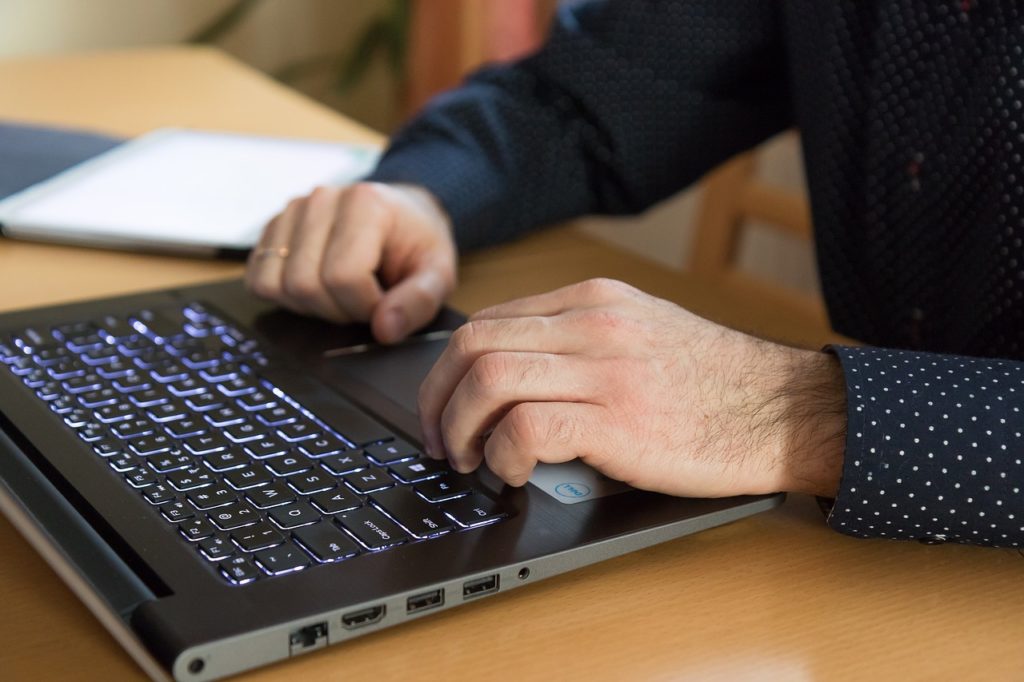The days of slow Internet connections are long gone. WiFi and mobile connection speeds are fast pretty much wherever you are, so you can enjoy a fast Web. But wait, do you still have enough time to make a cup of coffee while a page is loading? Most likely, your browser is to blame. A slow browser can be really annoying but luckily it’s not too hard to speed it up. Just follow these simple steps.
Clean Up Browser History and Cache
The most common reason for a slow browser is bloat. No matter which browser you’re using, it stores information about every website you visit. And that’s a lot of data if you’re an active Internet user. In addition to that, browsers store elements of the web pages visited in their cache. These elements are images and bits of HTML, and they can occupy an awful lot of space. So it really is no wonder that your browser becomes sluggish with all that junk hanging around. Cleaning up browser cache and deleting Internet history will not only make your browser faster but it will also help you protect your privacy.
You can always clean up browser history manually by going to “History” somewhere in the menu (the exact location depends on your browser) and finding the option to clean everything up. Be careful and watch which checkboxes you’re selecting so that you don’t delete your saved passwords unless you intend to.
If you don’t feel like clearing browser cache manually, you can always use an app like FileCleaner to deep-clean your browser. There’s even an option to clean up your browser in real time so that you won’t have to remember to do it after every session.
Uninstall Buggy Toolbars and Add-ons
Another common reason for a slow browser is buggy browser extensions. Don’t get me wrong, add-ons are great and they help you do lots more with your browser. But only too often you end up installing an annoying toolbar by accident and can’t get rid of it the usual way. Rogue extensions are known for making browsers slow. But that’s not the worst bit – some add-ons may contain malware and record your activities. That’s why you should be very careful when you install extensions and remove the ones that make your browser slow or act suspicious straight away.
Every browser that supports add-ons lets you manage them via Settings. So you should be able to easily uninstall the ones you don’t need anymore. Remember that the fewer extensions you have, the faster your browser works. If, for some reason, you can’t uninstall an add-on or a toolbar directly from the browser, try FileCleaner’s toolbar management tool. It can uninstall any extension in just one click, no matter how sneaky it is.
Keep Everything Updated
Most browsers updated themselves automatically but sometimes things go wrong and an error prevents the update from installing. An outdated browser can become sluggish, especially if it has outdated Flash and Java plugins. So if you think you have a slow browser because it’s out of date, head straight to the developer’s website, download the latest version and install it. The same applies to Adobe’s Flash and Oracle’s Java.
Following these simple tips will help you keep your browser in good shape and prevent it from slowing down. Don’t forget to perform regular maintenance and browsing the web will be a breeze.